U.C.O.N. - Unconventional Ordinance Neutralizer
A downloadable game for Windows, macOS, and Linux
My entry for Ludum Dare 32. The theme is An Unconventional Weapon.
Build weapons from up to three components and use them against the Nanogoo that threatens to overtake the planet.
If you're looking for the best experience, download the post-compo version. The compo version has more bugs and doesn't look as nice, but is provided for historical reasons.
New for 0.5:
Improved controls and visual feedback, cleaner and more polished UI. Numerous bugfixes.
| Status | In development |
| Platforms | Windows, macOS, Linux |
| Rating | Rated 1.0 out of 5 stars (1 total ratings) |
| Author | Polyester Frogs |
| Genre | Shooter |
| Tags | 2D, Crafting, Funny, nanotechnology, Sci-fi, Top-Down, word-generator |
| Average session | A few minutes |
| Languages | English |
| Inputs | Keyboard, Mouse |
Download
Install instructions
Installation
Windows: Unzip the entire file and run UCON.exe.
Mac: Just run the app.
Linux: Just run UCON.love (must have LOVE installed).
Controls
Left-click - double-click parts (or single-click if playing the post-compo version) from the toolbar on the left to add them to the selected slot in the workbench at the bottom of the screen. Single-click parts or slots in the workbench to select them. Click on the cancel buttons below the slots to clear them.
When at least one part is on the workbench, click on the map to launch a payload to the specified location.
Mousewheel, up/down arrows: scroll through the toolbar.
1,2,3: select corresponding workbench slot
P or spacebar: Pause game
R: Reset game
Q: exit game (must be done from pause menu or main menu)
F1: Help menu
F2: show grid overlay
F3: super secret debug/cheat mode (lets you kill the nanogoo with any weapon, no resistance). Intended for testing/evaluation purposes.
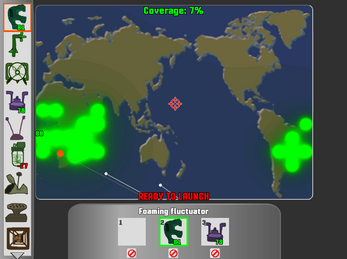
Leave a comment
Log in with itch.io to leave a comment.